Boost Your Editing Speed: Using Transcript Tools to Find Specific Moments
Introduction to Transcript Tools
In the fast-paced world of video editing, efficiency is key. Editors are constantly seeking ways to streamline their workflow and produce high-quality content in less time. One powerful method for boosting editing speed is utilizing transcript tools to find specific moments within your footage. By converting audio to text, editors can quickly search and pinpoint exact timestamps, saving both time and effort.
Transcript tools are designed to transcribe spoken words into written text with impressive accuracy. This feature not only helps editors quickly locate specific dialogue or events but also aids in organizing and managing large volumes of video content.
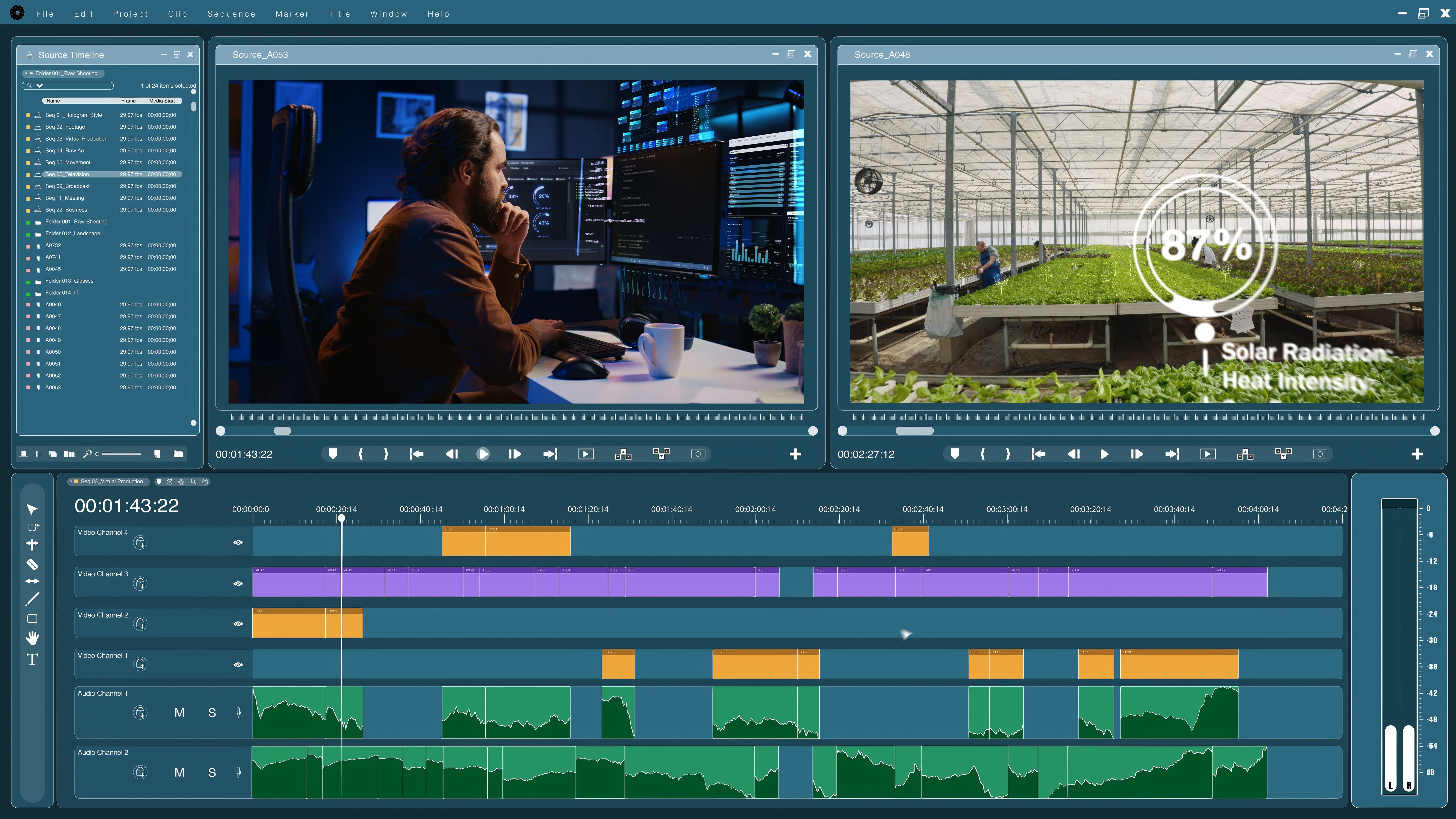
Understanding the Benefits
The primary advantage of using transcript tools is the ability to rapidly search through content. When working on projects with extensive dialogue or complex narratives, finding a specific line or scene manually can be time-consuming. With a transcript, editors can use simple keywords to locate the exact moment they need, significantly speeding up the editing process.
Additionally, transcripts enhance collaboration among team members. By having a written document of the video's content, everyone involved in the editing process—from writers to directors—can easily access and review the material, ensuring everyone is on the same page.
Improving Accuracy and Consistency
Another benefit of using transcript tools is improved accuracy in your edits. By having a precise written account of every spoken word, editors can ensure that they don't miss any crucial dialogue or details. This not only enhances the quality of the final product but also maintains consistency throughout the project.

Choosing the Right Tool
There are numerous transcript tools available on the market, each offering unique features and capabilities. When selecting a tool, it’s important to consider factors such as transcription accuracy, ease of use, integration with your existing editing software, and cost. Popular options like Rev, Otter.ai, Capcut and Descript provide reliable services that cater to various needs and budgets.
It's also beneficial to look for tools that offer additional features such as automatic speaker identification, time-stamped transcripts, and collaboration options. These extra functionalities can further enhance your editing workflow.
Integrating Transcript Tools into Your Workflow
Once you've chosen a suitable transcript tool, integrating it into your workflow is straightforward. Begin by uploading your audio or video files to the tool, which will then generate a text transcript. Use this document to search for specific phrases or moments, and note the corresponding timestamps. These timestamps can then be used in your editing software to jump directly to the desired sections.

Conclusion: Enhancing Productivity
Incorporating transcript tools into your editing process can dramatically enhance productivity. By allowing editors to quickly locate specific moments within their footage, these tools reduce the time spent on manual searching and increase overall efficiency. As technology continues to advance, leveraging these innovative solutions will become increasingly important for staying competitive in the fast-moving world of video production.
Whether you're working on a short film or a long-form documentary, using transcript tools to find specific moments can be a game-changer in your editing process. Start exploring these tools today to see how they can benefit your projects and boost your editing speed.
